SAI (Split APKs Installer) + MOD
Description
SAI (Split APKs Installer)
What is SAI?
SAI (Split APKs Installer) is an app that lets you install multiple APKs as if it was a single package. This is useful for installing apps that are distributed as App Bundles since Android provides no built-in way to install them from sources other than Google Play.
How to use SAI?
Click “Pick APKs” button and select base APK as well as additional configuration-specific APKs then click “Select” button to start installation process.
What’s New
SAI 4.3
• Support for opening .apk files via SAI
• APKM support (only for the unencrypted .apkm files)
• Installer Pro mode is now enabled by default
• Config splits shouldn’t be marked as Unknown anymore
• Some fixes
SAI 4.2
• Fixed an issue where you can’t create a normal backup when single apk export is enabled
SAI 4.0
• Added managed backups (beta)
• Added new themes
• UI Fixes
• Updated translations
SAI 3.12
• Fix app crashing when Firebase is disabled
• UI fixes
• Updated translations
SAI 3.10
• Added experimental installer Pro mode that allows you to select split APK parts to install from a .apks/.xapk/.zip file with APKs. Pro mode has to be enabled in settings
• Auto theme can now be enabled on any Android version (but not guaranteed to work)
• Partial support for XAPK (obb can’t be installed automatically)
• Installer sessions that are in progress now shimmer
• Updated translations
● Mod:
– analytics removed
– works off line
Downloads
Older Version
What's new
4.5:
• Added a setting to disable opening .apk files via SAI
• SAF fixes for Android 11
• Added warning when installing huge (>150MB) apps
4.4:
• Fixed in issue where system suggested SAI when opening any type of file
• Added Sui support for Shizuku Installer
Legendary SAI update Pog
4.3:
• Support for opening .apk files via SAI
• APKM support (only for the unencrypted .apkm files)
• Installer Pro mode is now enabled by default
• Config splits shouldn't be marked as Unknown anymore



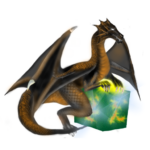



Youah… are posting without extension you noticed?
Do not install this app!!! This broke my Installation of AC Market. Also deleted some wifi settings on my phone… This is a suspicious app with what I just mentioned as the reason I suggest you do not install it.