Network Analyzer Pro [Patched]
Description
Wifi signal meter:
– Both graphical and textual representation showing network channels and signal strengths
– Channel usage graph – see per-channel utilization
– Wifi network type (WEP, WPA, WPA2)
– Wifi encryption (AES, TKIP)
– BSSID (router MAC address), manufacturer, WPS support
– Bandwidth (Android 6 and newer only)
LAN scanner:
– Fast and reliable detection of all network devices
– Vendor name, IP, and MAC addresses of all discovered devices
– NetBIOS, mDNS (bonjour), LLMNR, and DNS name where available
– Pingability test of discovered devices
– IPv6 availability and discovered IPv6 addresses
– Wake on LAN (WOL) including remote WOL
– Scan of custom IP ranges
– Possibility to set custom device name
– Filtering and search in the discovered device list
Network connections:
– Similar to unix netstat tool – see network connections made by other apps
– Local & remote address and port number, state of the connection
– Remote hostname
– Name of the app which made the connection
– TCP, UDP, IPv4 and IPv6
Routing table:
– Destination & gateway, interface used, flags
– Both IPv4 and IPv6
Ping & traceroute:
– Round trip delay including IP address and hostname for every network node
– Geolocation data including latitude, longitude, country, city, and time zone
– AS number and network name information
– Complete trace route visualization on the map
– Graphical ping statistics updated in real time
– Both IPv4 and IPv6 – selectable
Port scanner:
– Fast, adaptive algorithm for scanning the most common ports or user specified port ranges
– Detection of closed, firewalled, and open ports
– Description of the known open port services
– Scan of complete port range or user-editable common ports
– Both IPv4 and IPv6 – selectable
Whois:
– Whois of domains, IP addresses and AS numbers
DNS lookup:
– Functionality similar to nslookup or dig
– Support for A, AAAA, SOA, PTR, MX, CNAME, NS, TXT, SPF, SRV records
Internet speed:
– Test of both download and upload speeds
– Graphical speed test view
– Speedtest history
Network information:
– Default gateway, external IP (v4 and v6), DNS server, HTTP proxy
– Wifi network information such as SSID, BSSID, IP address, subnet mask , signal strength, etc.
– Cell (3G, LTE) network information such as IP address, signal strength, network provider, MCC, MNC, etc.
Local service discovery:
– Bonjour service browser
– UPNP/DLNA service and device browser
More:
– Full IPv6 support everywhere
– History of all performed tasks with the possibility to star the favorite ones
– Export by email and other means
– Copy/paste support
– Detailed help
– Regular updates, support page
This app has no advertisements
Screenshots
Downloads
Network Analyzer Pro v3.5.1 [Paid] / Mirror
What's new
- replace DNS query ANY (which is deprecated by most DNS servers) with ALL (queries all the supported record types and merges the responses)
- various fixes and improvements

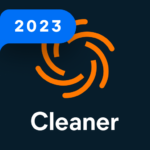





no pro !!