Description
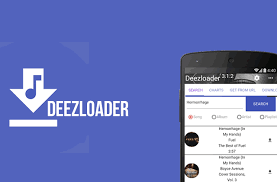
This app allows you to search for and download any songs at the highest quality (320kbps). The files are downloaded with high quality album artwork and the track name, number, artist name, album name, release year (and other information) are all downloaded with the track into a single MP3 file.
The app automatically adds downloaded songs to the Android media database so there is no need to run a media scan after downloading music. The app is fully customisable and allows you to change the download location to anywhere on the device.
How to download songs: After searching for the song/album/playlist you want, press and hold it and then hit the download button at the bottom right corner. The song/album/playlist should start downloading.
Screenshots
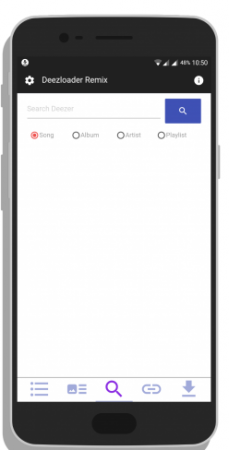
Downloads
AIDS – Deezer Downloader v1.058 [Download Music in Flac & 320kbps] / Mirror
AIDS – Deezer Downloader v1.052 [Download Music in Flac & 320kbps] / Mirror / Mirror
AIDS – Deezer Downloader v1.052 [Download Music in Flac & 320kbps] / Mirror






Please, ID Photo Maker Studio 5.3.4 full unlocked ??
im having a problem. cannot log in. it was okay few hours ago. i tried localhost:1730 still cant log in. please help.
Can’t login…
Update please…
I also cant log in… Its says error and null
the same issue: can’t login. Its says: error and null
Same here. Can’t login.
This app is malware, why does it want information like your GPS and your phone and phone call information?
Thanks James Bond ,v2.1.4 working flawlessly
oh pls im still using jelly bean 4.1 i can’t use this
App isn’t working for me. Unable to log in. No update for quite a while.
Why does it ask for a token now instead of username and password? Where do u get the token?
I was just experimenting on how to get the ‘arl’ value on Android without the help of a computer, my ‘draft’ findings and instructions:
—————————–
||| D R A F T |||
—————————–
To get the “arl” value on Android, you’ll need to install the Firefox browser and the following addons:
1. User-Agent Switcher and Manager
2. Cookie Manager
You have to change the user-agent to a desktop version of a browser (e.g. Chrome on Windows), and apply the changes, then from within the same tab (dont open a new tab) go to ‘deezer.com’ and login with your account credentials.
Then open ‘Cookie Manager’ addon and search for ‘deezer.com’ URL, find the ‘arl’ value and copy it, then give it to SMLoadr when requested.
I hope somebody will find this useful.
At any rate, mods, please feel free to delete if this is not needed or unnecessary.
PS. Sorry for my bad English, it’s not my native. 🙂
Method of Rochmad does work. Thanks. Just a hint. After you have started playback on deezer site, the arl cookie was created.
The problem is deezer doesn’t support firefox anymore
please update, a new version must be available, the old one didn’t work, token Error
??… thanks best Music App ever?
Suddenly this apps is rocking again. Thanks for the upload.
Works fine …
Thks, good job
Superb, great